Resume Tips 7
Show Your IT Skills on Your Technology Resume
Resume Tips 7
By Allan Hoffman, Monster Tech Jobs Expert
Employers often screen candidates based on their technical skills, so technology job seekers naturally want to make sure they present their skills properly. As a result, creating the skills section of a technology resume section can be a challenge. Managing people isn't easy. It's especially tough if you've never done it before. And it's harder still if you're a first-time IT manager. That's the opinion of psychologist Richard Hagberg, president of the Hagberg Consulting Group, a Foster City, California-based company that develops training programs for the high tech industry. Tips for First-Time IT Managers - By Allan Hoffman
Show Your IT Skills On Your Resume
Resume Tips 7
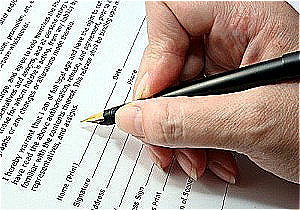
Typical resume issues technology professionals wrestle with include:
- Whether to list skills alphabetically or in order of importance.
- Whether to include every skill and how much detail to provide.
- How to differentiate between expert knowledge of a technology with passing familiarity.
Don't Exaggerate
One recruiter's advice is simple: Don't obsess over the skills section to the point of embellishment. "In adding a skills section to their resume, a lot of people have a tendency to exaggerate their level of expertise in various technologies," says Scott Hajer, senior corporate recruiter for Software Architects. "They figure the more keywords, the more exposure."
Such tactics are likely to backfire, especially during a technology job interview. "We had a candidate who had a big grid on his resume, listing all the skills he had and rating himself on a scale of 1 to 5 in them," says Hajer. One of the skills was J2EE, with a "3" (for average ability) tagged to it. "When asked to talk about J2EE, he could not even define the term, much less talk about his experience in it," he says.
Some employers provide questionnaires asking candidates to rate themselves on particular technology skills, but they don't expect such ratings in a resume's skills section. Keep things simple. Denote each technology skill with the number of years' experience or, if you're intent on including a rating, with words like novice, intermediate and expert. Resume Tips 7
Skills and Their Uses
The skills section should be buttressed with job descriptions detailing how those skills have been used in the workplace. For example, a resume listing Java, Oracle and UML in the skills section should describe how each technology was employed on a particular project. Those details provide employers with genuine insight into the depth of a person's knowledge and experience with those technologies.
Stay Relevant
Consider these tips:
- Delete outdated skills or those with no relevance to your resume objective.
- Separate technology skills into familiar categories such as operating systems, networks and programming tools.
- List skills in the order of their relevance to your objective, rather than alphabetically.
- If you've only read about it in Computerworld or on News.com, don't include it.
Resume Organization
Technology job candidates may want to place the skills section after the job objective and before the experience section. But there are exceptions. If you're just starting out, you may want to place a greater emphasis on education and internships. If you're seeking management or sales positions, you may want to avoid crowding the resume with a list of technical skills. Instead, consider placing the list below the experience section or adding other elements, such as communication abilities and foreign languages, to the skills section. Resume Tips 7
Here are examples of one job seeker's technical skills section:
Paragraph Format - the Most Common
1. Technical Skills2. Languages: Java, XML, C, C++, JavaScript, SQL, HTML, UML.
3. Tools: Borland JBuilder, Sun ONE Studio (Forte), Macromedia Dreamweaver MX, Rational Rose, UltraEdit-32, Borland CBuilder, Oracle SQL Plus.
4. Operating Systems: Windows (XP, 2000, NT), IBM OS/2 2.0, HP-UX 9.0, DEC VMS 4.1, Unix (Linux and Sun Solaris).
Back to For Your Dream Career


